Before discussing the Product Backlog Template, you must know what Agile Product Backlogging is. Generally, people take the word backlog in a negative connotation. Microsoft Excel, tools has been using in development of product Backlog. However, in Agile Methodology, the word Backlog stands for the list of all the remaining tasks in a Project. First of all, you must understand what is Product Backlog, then agile, sprint, scrum, and another backlog.
Usually, Microsoft Excel template has been using for managing product Backlog. Any Changes in framework of product life-cycle module during creating prioritization list. Just like the Product launch checklist template require, the same as this template is very important for initiating the process.
Key Features Product Backlog Template?
The product backlog is a list of all the remaining tasks of a project. In Agile, we normally prioritize this list against some factors and execute them accordingly. You can’t compare it to the To-do-list of projects or checklist, it’s the systematic process or list of arranged items managing step by step.
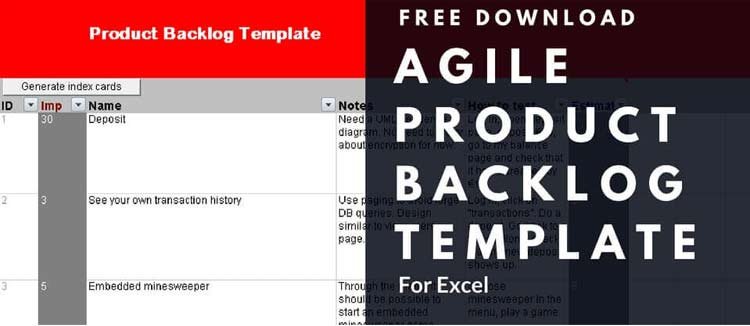
Usually, different types of Product Backlog Templates in different systems.
- Agile Backlog Template
- Scrum Product Backlog Template
- Project Backlog Template
- Sprint Backlog Excel
Benefits of Using the Product Backlog Template
Following are some primary benefits of using the Agile Product Backlog Template:
- The template measures the effort required to complete the tasks in the backlog.
- Also, the template ensures that the items with the highest priority are completed first.
- Ensures a smooth flow of execution of the Project.
- Moreover, the living document of the template ensures that no remaining tasks are left out.
Why is the Product Backlog Excel So Important?
The following points should define the importance of Agile Product Backlog:
- The Product Backlog in Agile is a live document, where changes are made throughout the project. For each new modification in the requirements, the manager creates a new user story in the list of Product Backlog.
- Also, all the entries in the Product Backlog help to estimate the time required in completing them. Each entry in the Product Backlog list provides an estimate of the workforce required to bring about that task into existence.
- The Product Backlog helps to prioritize the tasks in the list depending upon the benefits, costs, and risks of it. This helps in ensuring which task the developers should complete first.
- All the tasks in the Product Backlog template add value to the project, explaining each user story’s purpose.
- Moreover, the template provides documented proof of remaining tasks.
- Since there are multiple phases in the development, each task may contain varying levels of detail. Hence, the Product Backlog helps to state tasks with different levels of description and details.
What is Included in the Product Backlog Template?
In addition to the above 6 points, a Product Backlog may contain information about the starting and ending of a user story. Apart from this, the Product backlog can include the entries in the listing as multiple project milestones.
Besides this, the 6 points in the above heading briefly describe the components included in the Product Backlog.
What is Agile Product Backlog Template?
Usually, in Agile, the Agile Scrum Team and the owner of the Scrum team is in control of the Product Backlog. The owner may manage the Product Backlog throughout the project but everyone in the scrum team contributes to the Product Backlog.
This is exactly why the Product Backlog is normally a list of user stories, so the tasks can be divided between each user. As the project goes along, the team members divide the work and different user stories are added, deleted, and modified throughout the project.

Key Features
The Agile Product Backlog Excel Template that allows you to list all the remaining tasks of the project. The Scrum Master can then prioritize the list of tasks against some factor to ensure a smooth flow of the Project’s execution with documented proof.
Evidently, the Product Backlog is one of the most important artifacts of the Agile Project Management methodology. The backlog can be in a number of forms but it is normally in the form of a prioritized list.
Besides this, the APB is a living document. It is prone to modifications, deletions, and additions throughout the project.
What is Sprint Product Backlog Template?
During the scrum print, creating a list of managerial tasks step by step or in different phases. Make sure the team of sprint maintaining sheet in Spreadsheet of excel.

Sprint Product Backlog Features
Usually, Template format includes 3 columns (User-Story, Tasks, Daily Work Progress). Each task manage by Sprint Team either daily or weekly basis (Depends on Project). Multiple tasks creating or deleting daily on a weekly basis.
- To Improve Quality of project, keep sprint up-to-date
- Use Excel Spreadsheet for Managing Sprint Backlog
- Use in Change Management process
Agile Product Backlog vs Sprint Product Backlog
Following are a few differences between the two:
- The Agile Product Backlog is the overall backlog of the project, whereas Spring Product Backlog’s time is limited to the Sprint duration.
- Sprint Product Backlog may be a part of the Agile Product Backlog but it cannot be possible the other way round.
- Agile Product Backlog is the bigger entity but it’s possible for Sprint Product Backlog to be larger than Agile Product Backlog.
| Agile Product Backlog | Sprint Product Backlog |
|
-The APB is the list of remaining tasks throughout the Project. This is a general backlog of the complete project.
-In other words, the APB contains all the remaining tasks of a Project. However, the choice falls on the Scrum master if he/she wants to include the Sprint Product Backlog inside the Agile Product Backlog or not. |
-The Spring Product Backlog is the list of remaining tasks in a Project but it is only limited to the duration of Scrum Sprint.
-Sprint is the core duration of Agile Methodology during which the highest number of products developed. Therefore, there’s a need to list and prioritize all the remaining core tasks of the Sprint. |
How to Create a Product Backlog Template Excel?
You can create a Product Backlog in Excel by sorting out your requirements. If you’re following the format I described above, it’s best to use the listing technique.
Follow the following steps to create a basic-level Product Backlog Excel Template:
- A basic Product Backlog can include the user stories, their IDs, priority number, and an estimated value.
- Create four columns, named Task ID, Story, Estimate, and Priority.
- The priority can be set up with an estimated value, which explains the overall value/resources needed for a specific story.
- As the tasks complete, you can keep removing them from the Product Backlog
Consider the following example of a PBT, designed by using the four steps above.
| Task ID | User Story | Estimate Value | Priority |
| 3 | Designing Front End | 10 | 1 |
| 2 | Create a Register Page | 5 | 2 |
| 1 | Create a Login page | 5 | 3 |
Is Google Spreadsheet Template OK for a Product Backlog?
If you’re interested in the technical feasibility of a google spreadsheet for a Product Backlog template Excel, yes it’s 100% okay. However, the styles and preferences are subjected to change according to individual interests and formal requirements.
For more detail about Product Backlog Excel Template contact us.

